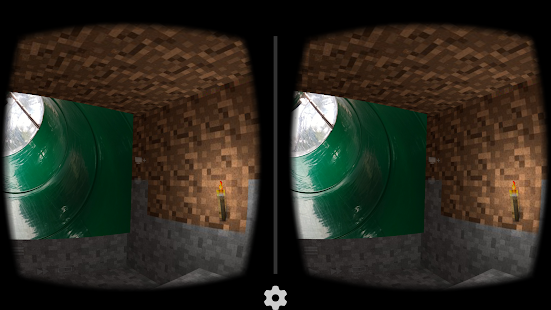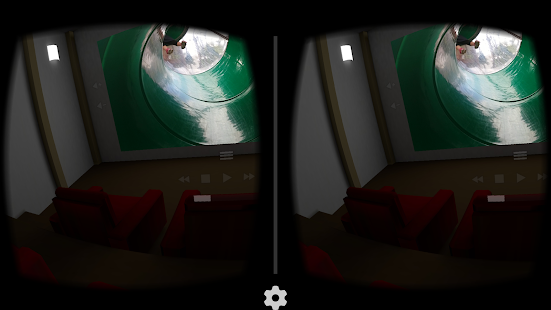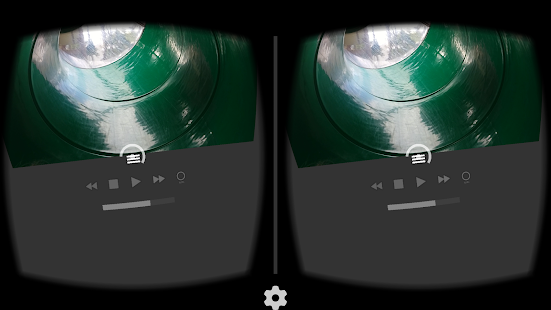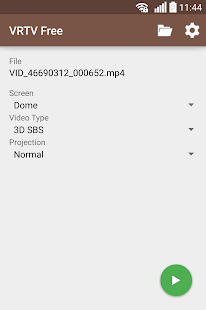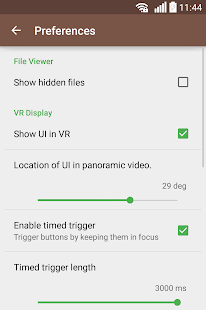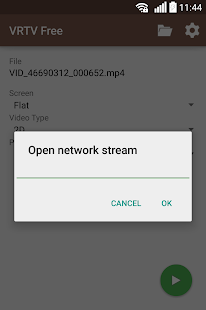Watch your favorite videos in VR with VRTV Video Player and a Cardboard compatible headset! Enjoy shutting out the world around you and immersing yourself in complete privacy or play your video in sync with a friend and watch together.
Features:
- Synchronization feature! Enjoy watching a movie together with another Cardboard friend!
- Subtitles in SRT format, with full support for RTL languages and Unicode characters.
- Immersive virtual environment. Watch in your own home theater!
- Player controls in VR.
- Supports 3D and 2D movies in a variety of formats: Side by side (SBS), Over and Under (OU), Panoramic video in 180 (Dome) and 360 degrees, Fish eye projection.
- Simple material design.
- Uses the latest Cardboard SDK with less drift.
- Headset configuration.
- Streaming files over a network.
Instructions:
- Select your file, and configure video properties. They will be remembered next time you open the file.
- Use the in-VR UI to play/pause or skip forward and backward in your movie. You can also click the progress bar to control the video position. Volume controls are available to the left of the screen. The hamburger button hides and shows the controls.
- Video size, virtual environment and a lot of other settings are available in the Preferences.
- Subtitles in SRT format in the same directory as the movie will be loaded and enabled automatically. Subtitles can be turned on and off in the player UI.
Synchronization instructions:
- Synchronization is a new feature that keeps a movie in sync between two devices. To enable sync, first set up the IP of your peer in Settings, where you can also find the IP of your own device.
- Select a video to play. If it's a local video it must be present on both devices.
- In the VR UI, click the "sync" button on both devices to enable synchronization.
- On one of the devices, start the video by pressing the play button. After a small delay, the movie will start playing synchronized on both devices.
Seeking and network play is supported!
Upcoming features in development:
- YouTube support.
- More configuration options.
- VR UI improvements.
- Synchronization improvements
This application is supported by ads, but will not interrupt or otherwise limit your viewing experience. If you'd like to support the development, please rate the application and write a review, or purchase the full version! Feature suggestions and bug reports are always welcome!