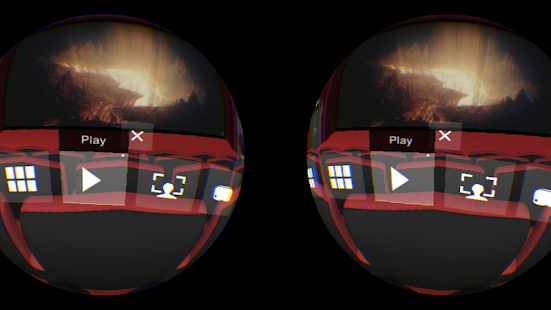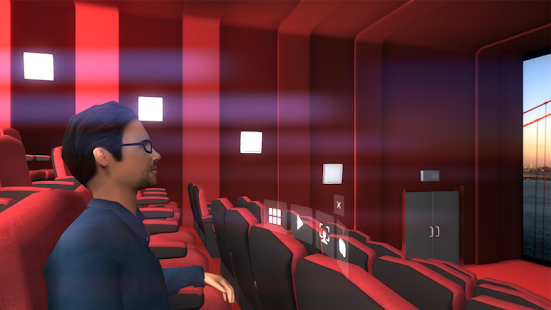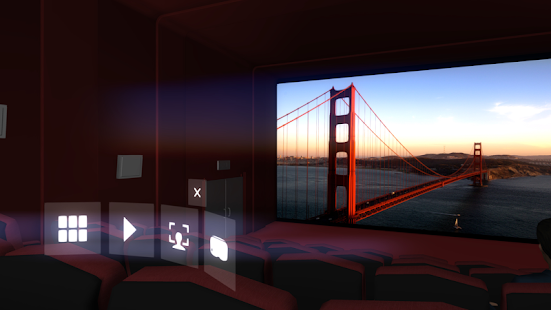The ZEISS VR ONE Cinema app enables you to enjoy your movies in an immersive environment with the lights off. It is intended for use with the ZEISS VR ONE headset. You feel like you are sitting in a 3D movie theatre where you can look around and towards the screen where a video is being played. The VR ONE Cinema app features a simple and intuitive user interface where you can play/pause the current video or select other videos.
Features:
• Copy your MP4 movies via Android File Transfer to your smartphone or instantly watch your videos from your phone’s camera folder
• Select your movies by simply turning your head
• Activate an on-screen menu instantly by looking at the exit doors
• Play/pause your movie at any time
• See your virtual body and other virtual characters in your movie theater
• Re-center your viewport for maximum comfort.
• The ZEISS VR ONE Cinema app also supports 3D movies in side-by-side format
Transfer your movies to your Android phone
• Connect your Android phone via USB cable and open Android file transfer
• Create a folder “VRCinema” on your phone at root level
• Drag and drop any .mp4 file into this folder.
• Hint: For 3D side-by-side (SBS) movies, please make sure that the filename contains “SBS”.
• Movies in 720p resolution are best for watching in the VR ONE Cinema.