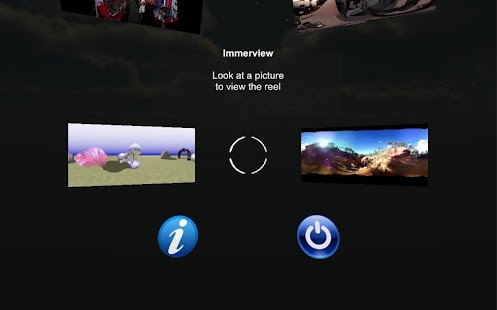Remember the Viewmaster you had when you were a kid? It was a device that you held up to your eyes to see 3D pictures. Well, now there's a "viewmaster" for the 21st century!
Unlike the old Viewmasters, which only let you see things from one perspective, Immerview lets you see in 3D all around you.
You can select a "reel" in from the Library by looking at it. While viewing the reel, you can advance to the next slide using the magnet switch on your Google Cardboard (just like a Viewmaster!) or you can move between slides by tilting your head left or right. When you want to return to the Library, just look down.
This is very early software. If you encounter any problems, please drop me a line before rating it.
Note that this software is for stereoscopic images only. If you're looking for a viewer for non-stereoscopic photospheres, I recommend Orbulus (https://play.google.com/store/apps/details?id=com.VRCraftworks.Orbulus/). It's beautiful to look at and a pleasure to use.
Note that this app downloads the "reels" of images at runtime. I strongly recommend that you only use it over WiFi.
Some of the slides have audio commentary, so I recommend the use of earbuds.
Credits:
Thank you to Unity for creating an outstanding product. Than you to the team at Google who created Cardboard and the Cardboard SDK. Thank you to the following people who have created some of the demo content:
*Jim Watters (http://photocreations.ca/)
* Vi, Andrea and Emily at eleVR (http://www.elevr.com)
* IZugar (http://www.izugar.com)
* Panocam3D (http://www.panocam3d.com)
* Paul Bourke (http://paulbourke.net/stereographics/)
* Giles Tran (http://www.oyonale.com)
Thank you to Darren Conley for beta testing. Thank you to my wonderful partner Michel for her support and patience. Many thanks to my wonderful partner Jennifer for her enthusiasm and curiosity.
And thank you, for reading this far. :-)
"